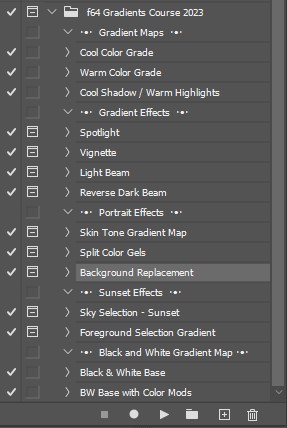let’s go BEYOND color!
Gradients harness unprecedented power in your workflow.
Are you using them to their fullest potential?
↓↓↓
Your images will appreciate you for exploring Gradients!
Gradients harness a TON of power in Photoshop. They can dramatically shift the look of an image in seconds with the simple click of a few buttons. However, most people don’t use them because they don’t know what they don’t know.
After you see gradients in use, you will soon realize how they can benefit your images and increase your workflow efficiency. I have been working with gradients for over seven years and can’t live without them! As a matter of fact, this course is a complete remake of a course from 2017. Much has changed in the way of gradients in Photoshop since then.
In this course, I will show you EVERYTHING you need to know about gradients and then some! Come with me, let’s go BEYOND Color and take a deep dive into one of Photoshop’s least-used tools and get a leg up on your workflow with GRADIENTS!
Click here to see the course video catalog.
Here is a detailed list of every video contained in the course.
Click here to see the 315 Gradients included in the course.
Here is a detailed list of every gradient that comes with the course. You can use these in your own work with quick access to an impressive combination of moods and flavors.
Click here to see the 14 Actions included in the course.
This course comes with 14 Actions that will speed up your workflow with gradients! However, I’d really like you to learn and understand the gradients before you dive into the easy access one-click effects, deal? 😉
The Course in a Nutshell
Unique Videos
Minutes of Education
Photoshop Gradients
Photoshop Actions
► Follow Along images also included ◄
In this GRADIENTS Course, you will learn:
► What gradients are and why we use them
► How to use Gradients in ACR and Lightroom
► How to install and manage your Photoshop Gradients
► How to leverage the infamous noise gradient
► How to make Vignettes, Spot Lights & Sunset Effects
► How to use the Gradient Map to color grade your images
► How to make a versatile Black and White conversion
► How to use Gradients on Portraits
► How to use the provided Gradient Actions
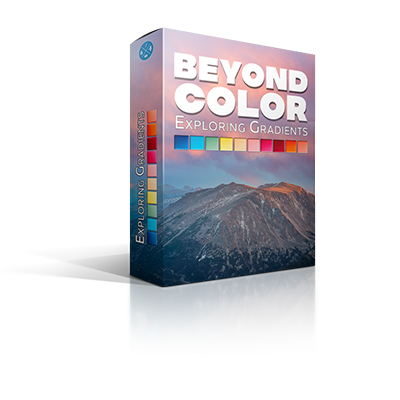
Responses to the Course
Includes 315 Gradients!
Over the years I’ve built quite the collection of gradients. With this course, you’ll learn how to build your own and gain access to every gradient
I use in my workflow!
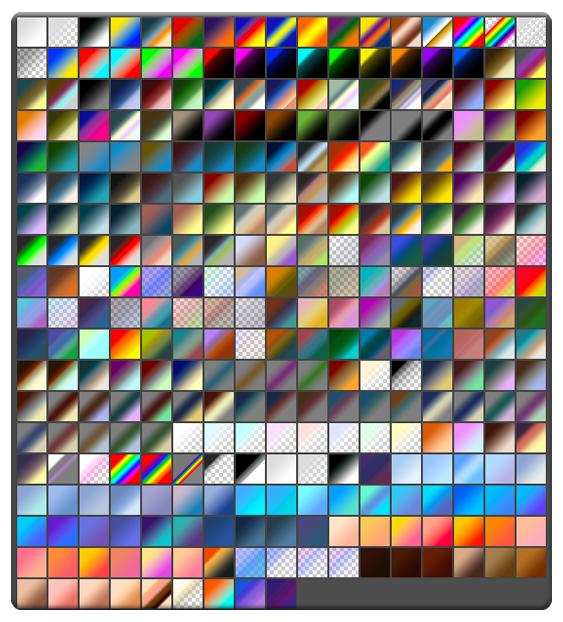
Difficult Tasks Made EASY
| Amplifying Color
I like to use Gradients to amplify the colors in my image. A simple gradient, yes, one adjustment layer, can completely transform your photo from ‘meh’ to magnificent!
| Color Grading
Color Grading can dramatically change how your viewer perceives your work. A warm color grade can make the image more inviting or approachable. A Cool Color Grade can make the scene appear stoic or calming.
| Creating Depth
With a vignette and a spotlight you gain full control over the viewer’s response while creating depth in your images.
Frequently Asked Questions
What is the difference in the pricing structure for this course?
1. You can pay one flat rate and download the course to your computer. With this option, you own it and can download it to your iPod/Pads or any personal device for that matter and watch the tutorial anywhere at any time.
2. You can become a member of f.64 Elite and stream the course for free. As an f.64 Elite member, you have access to critique sessions, a community forum, monthly photo challenges, and discounts on all of Blake’s products. Monthly Memberships are subject to a monthly fee, and the content on the site is only available for streaming.
If I become a member can I quit at any time?
F.64 Elite Memberships are paid for monthly, but there are no annual contracts. You pay for each month as you go and may cancel at any time without penalties.
Does this course come with everything I need to follow along?
Yes!
Blake includes all of his follow-along images, actions, presets, PDF’s (if applicable) and or extras. Some lessons have actions and images, some just images, others a PDF, and some do not have any extras (usually the introduction and conclusion videos). Everything you need to follow along is included in the course purchase.
Programs, Plugins, and Software Applications are not included. For example, if this is a Photoshop course, Photoshop is not included in your purchase.
let’s go BEYOND color!
Download Now
Normally $58- One purchase and you are free to download and get started with no monthly or recurring fees.
- X Hours of course content in the membership area
- X Members-only Critique Sessions
- X Monthly Live Group Discussions
- X 15% Member Discount on ALL products in the shop
- X Members-only Live Event Replays
- X Over 400 hours of Archived Video Content
Stream It
Members can stream it with their subscriptionStream this course, join the community, and enjoy these perks:
- ✔ Hours of course content in the membership area
- ✔ Members-only Critique Sessions
- ✔ Monthly Live Group Discussions
- ✔ 15% Member Discount on ALL products in the shop
- ✔ Members-only Live Event Replays
- + Over 400 hours of Archived Video Content
Hey, I’m Blake Rudis, and I’m what you’d call a Photoshop fanatic. All my life, I’ve been trying to capture and edit the PERFECT photos, and for the last decade, I’ve been teaching others how to do the same.
In 2010 I launched a blog. While initially a way of showcasing my work, before long, thousands of people were visiting, asking me how I created the images I displayed. It quickly turned into an educational platform.
In 2016, I founded f.64 Academy – a fully comprehensive “online school” for those wanting to learn how to use Photoshop to create the best-looking photos of their lives. Since then, I’ve helped hundreds of thousands of Photographers learn basic and advanced Photoshop skills.
Today, I’m incredibly excited to share my passion for GRADIENTS. I have been working with Color Theory and more specifically, gradients, for 8+ years, there isn’t an image in my portfolio that hasn’t been touched by one.. You will quickly see why I love gradients so much. I am honored to be your Gradient Mentor!